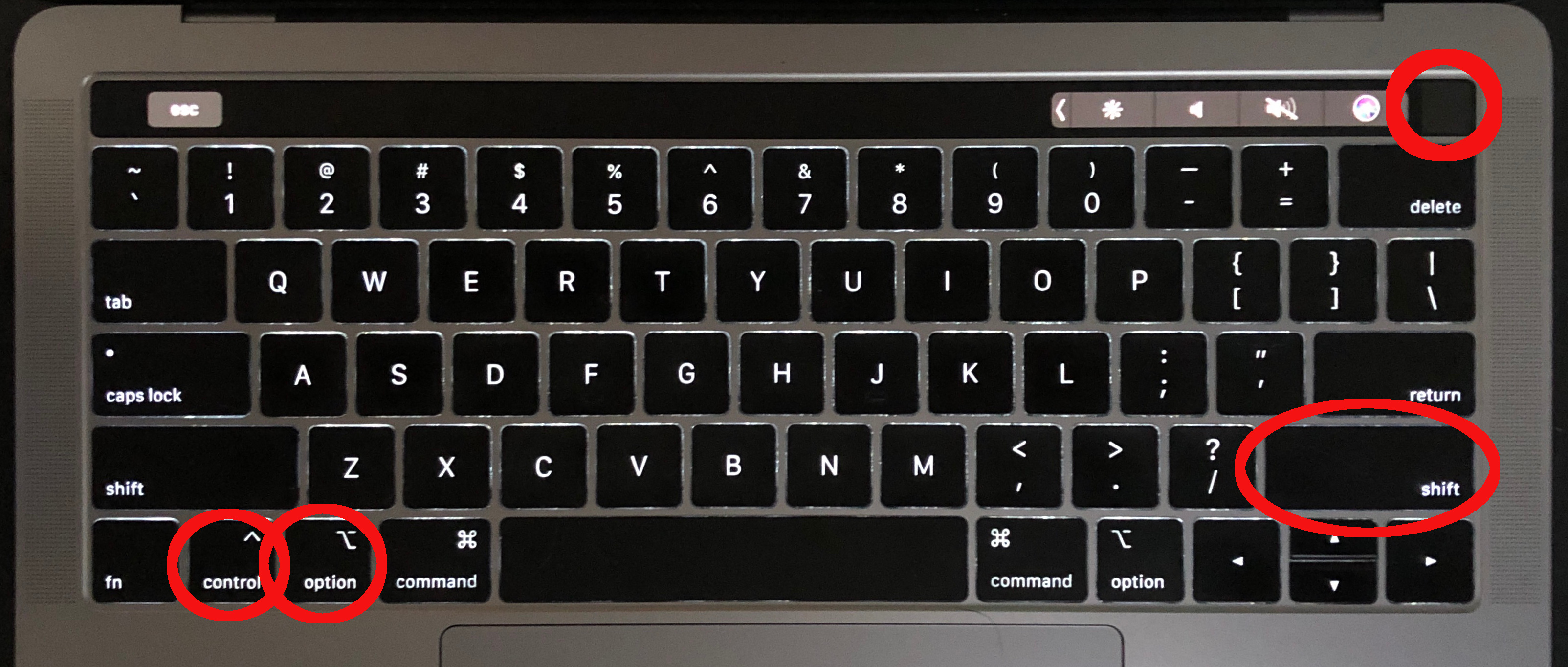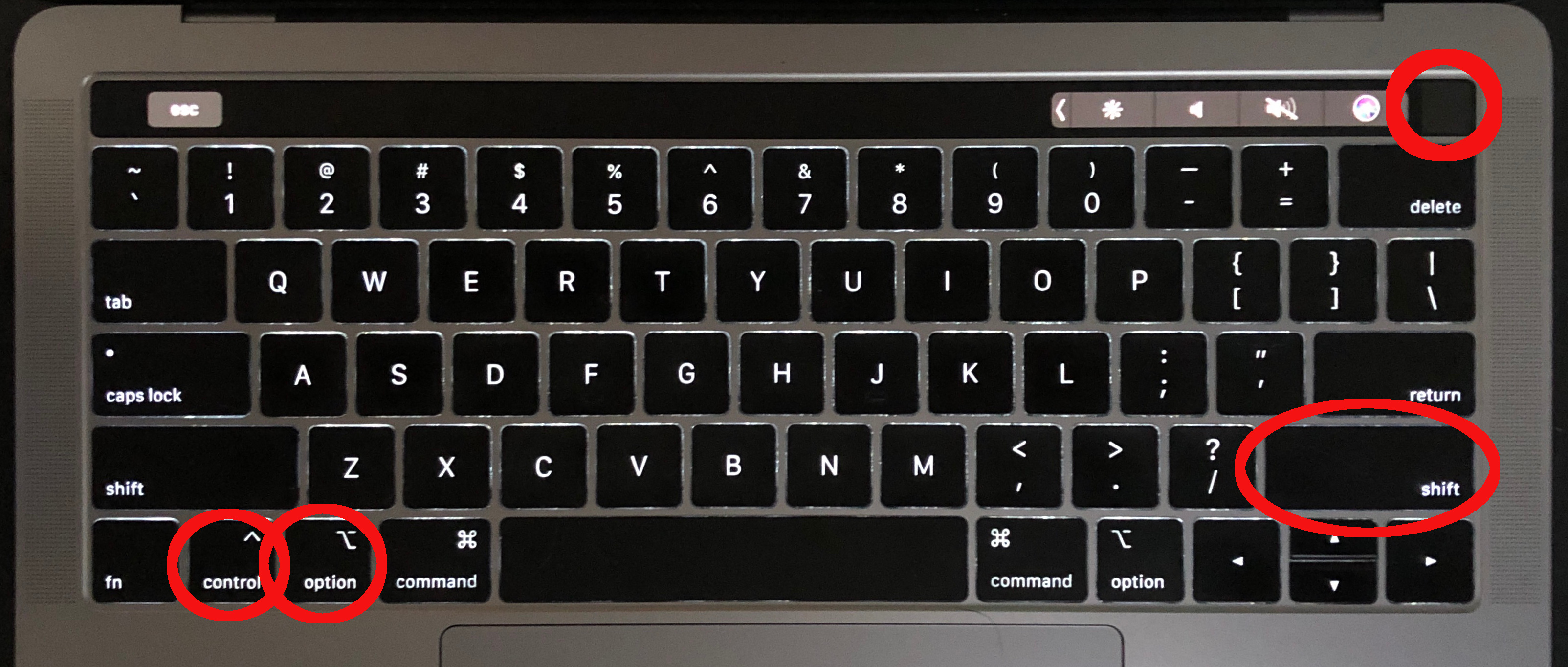MacBook Pro
This is specific to a 2019 13" MacBook Pro with a TouchBar (i.e. my MacBook Pro (Kingswood), with a T2 chip).
Resetting NVRAM and SMC
Resetting NVRAM
From Apple Support.
- Shut down the MacBook
- Press and relesae the power button
- Press and hold down Command, Option, P, and R
- Hold for about 20 seconds, or until your Mac boots twice (Apple logo will appear twice)
Restting the System Management Controller (SMC)
From Apple Support.
First, try this:
- Shut down your Mac.
- Press and hold the Power Button for 10 seconds, then release the button.
- Wait a few seconds, then press the Power Button to turn on your Mac.
Still doesn't work? Let's reset the SMC:
- Shut down the MacBook
- On the built-in keyboard, press and hold Left-Control, Left-Option, Right-Shift for 7 seconds. The MacBook might turn on.
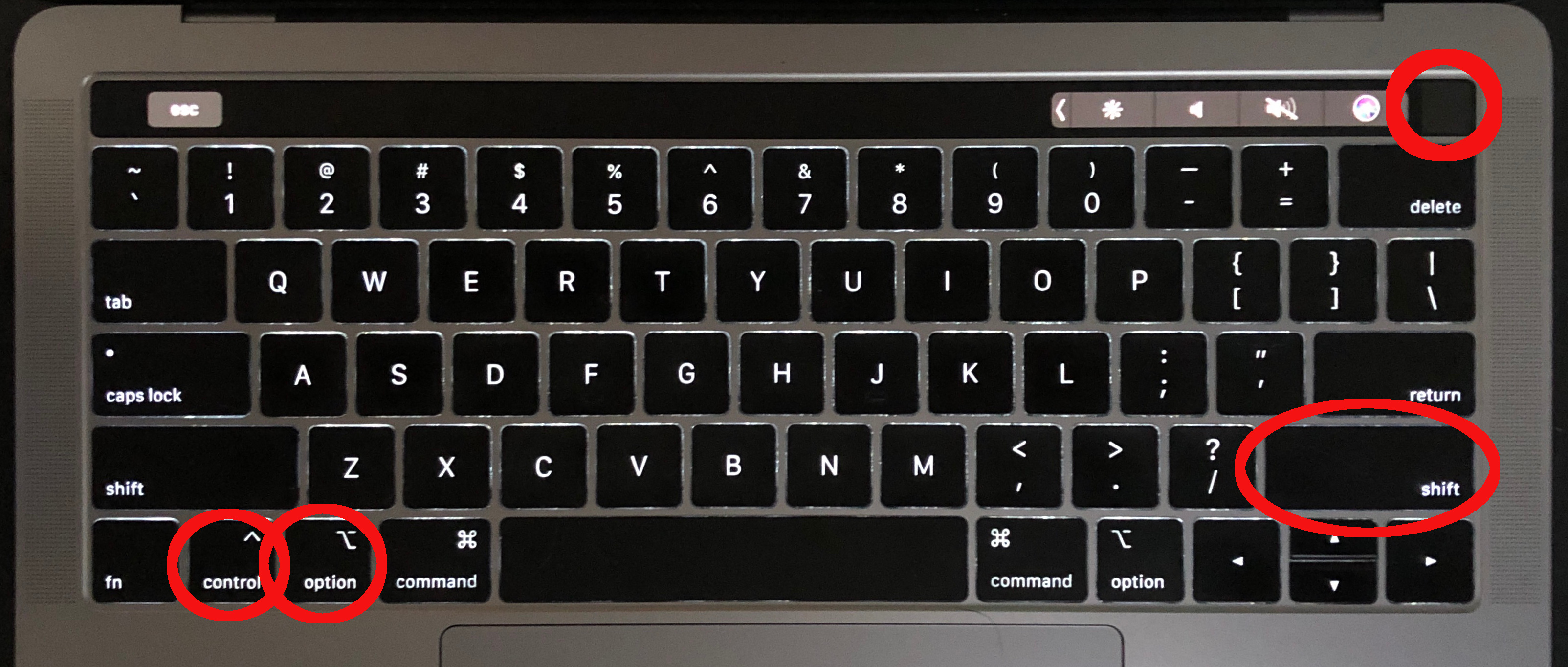
- While continuing to hold those keys, press and hold the Power Button. If the MacBook is on, it will shut down.
- Hold all four keys for another 7 seconds.
- Wait a few seconds, then press the Power Button to turn it on.
Return to Reference Index
Created by I. Charles Barilleaux
Last Update: 2020-12-19